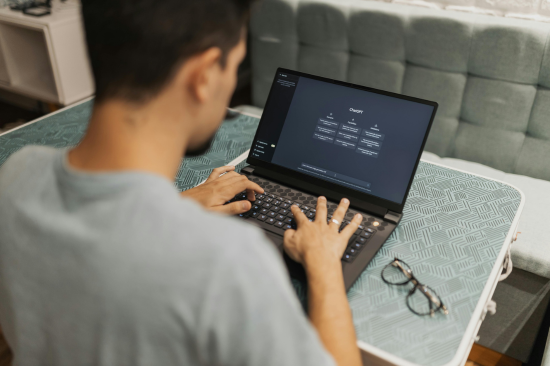14 Ways to Find Email Addresses Fast
| Tuesday December 3
What if you met someone at a networking event, mentoring group, or a training workshop and wanted to do business with them, but lost the business card they gave you with their email address on it? What would you do if you can’t remember where they worked and would hate to miss the opportunity to get in touch with them? Luckily there are a few ways you can search for someone’s contact details and find their business emails.
We all hate spam, so sometimes people want to protect their email addresses, but we have ways, some rather obvious and some not so easy. It’s quite easy to find a person on social networks such as LinkedIn and Facebook, but emails are still the preferred method of contacting someone either personally or professionally. Also, with something like 2.9 billion addresses around the globe, your contact is bound to have an email address.
Below you’ll find out where you’ll find email addresses to contact the person or people you’re searching for:
- Contact Us/About Us Page
Presuming you did, in fact, know where that person worked or had some idea, you might think it’s a rather obvious way to start your search, but it’s overloooked so often that it’s included here. You’ll usually be able to find a contact us/about us page on any website nowadays, given that it is a legitimate business, company or organisation. If you happen to be stumped and can’t seem to find the navigation for these pages, try placing the name or business in the address bar, for instance, at the end, like ‘webpagename.com/contactus’, or just ‘contact’. If you have a name add that and try contact/about as well.
- Author Pages
Combing through the website’s author page is an ideal starting point and is not used often, but usually includes an email address or a link to it.
- WHOIS Database
WHOIS data is available to the public and is mainly used when registering a domain name but the information will more than likely contain an email address of the website’s admin. Nonetheless, it may still be possible to get referred to and connect with the person you’re looking for.
- Google it!
Google is the first port of call when looking for just about anything. Simply enter the name of the person you’re looking for and add ‘email address’. Simple! And if you are fortunate, the email address might be shown in the Knowledge Graph in Google.
- Facebook
If you’re looking for blogs and companies, Facebook is a great way to find email addresses. Most people fill in all the information they can when setting up their Facebook pages, which makes it very easy to find an email address used the most.
- Spokeo
It’s so easy to find email addresses with Spokeo – most of the time, but you do nee to subscribe and have an account (from $13.95 for one month down to $4.95 a month for six months). The only problem you might encounter is if you’re searching for a popular or common name and have no other info. You can finish up with a long list of emails you’ll have to wade through.
- Your email/subscriber list
Not as silly as it sounds because if you are visible in your industry or field, there’s a good chance someone has signed up to your subscriber listings and at least a few of those contacts are in your target outreach file. By searching through your database, you might get lucky.

- Buzzstream
Buzzstream has been a market leader for a long time in outreach areas because the service is fantastic. It gives subscribers an outreach tool that tracks your sends and replies and much more with its extension, Buzzmarker can pick up about us and contact pages.
- Ask for help on Twitter
With the blizzard of tweets on Twitter, you might think your pleas for help will be lost in the mix, and you’d be right unless the person you’re looking for is popular. But if you keep your tweets short and sweet and gives a good reason for the person to respond by giving you their email address, you might get it.
- Ninja Outreach
Ninja is a strong player in the outreach world. Rather than making you trawl through the possible contact details on a site, it brings it to you, though it’s not foolproof it’s a good way of garnering email addresses quickly - that’s when it works - it can also give you social media account info and a lot of fascinating data to help you connect with the person you seek.
- Exporting LinkedIn Contacts
There’s a good chance your person will fall into this realm. There’s a little-known LinkedIn tool that can let you export your connections. Here's how: click on
- The ‘my network’ icon on your LinkedIn home page.
- ‘Your connections’ on the left.
- ‘Manage synced and imported contacts’ at the top right.
- On ‘advanced actions’ on the right rail, click ‘Export contacts’.
- ‘Request archive’.
Warning: Don’t abuse this tool. If you try to add to LinkedIn random people in your industry, you’ll be banned from adding more connections and could lose your account.
- Have a guess
Not blindly, of course, but put together an educated guess around the way the company structures its email addresses. Check out the following: [FirstName]@example.com - [FirstName].[LastName]@example.com - [FirstInitial].[LastName]@example.com –
- Ask to be introduced
If the six degrees of separation is a thing, the chances are you’re linked somehow to the person whose email you seek, whether through someone or a network. ‘Conspire’ is helpful in finding the connections between people and could be a way of gaining an introduction.
- Response Source / Rapportive
This is another subscription service (paid) that brings journalists' requests for content into your inbox, so you know they're available to receive requests. The good thing about this is they must leave at least one email address, a phone number and Twitter name as well. Rapportive is worth adding to your Gmail account, too.
BONUS:
An email-finding app
If you’ve done everything else and had no luck, there's always an app with a tool designed to find emails. Fortunately, there are many apps for this purpose. Find one in Google Play and enter the person’s name and other details, and you’ll get either the app’s best or some other options.

Author’s Bio
Alex Morrison has worked with a range of businesses giving him an in depth understanding of many different industries including home improvement, financial support and health care. He has used his knowledge and experience to work for clients as diverse as Simple Biz, Cosh Living and Me Bank to help them reach their business goals.